Organizing your caffenol scans in Lightroom®
2 weeks ago I did a bit of spring cleaning in my Lightroom® catalog and thought about how I could properly tag all my scans. I don’t mean keywords, but proper EXIF tags to see Camera Model, Lens and all that stuff in my EXIF Panel in Lightroom® so I can search them through the Metadata Library Filter.
So I found ExifTool, a command-line utility which allows to read, write and create EXIF tags in all sorts of files. A few shell scripts later I was still not satisfied, because of course my files are all spread over in my filesystem, so changing EXIF tags in files over different folders would mean exporting and reimporting pictures.
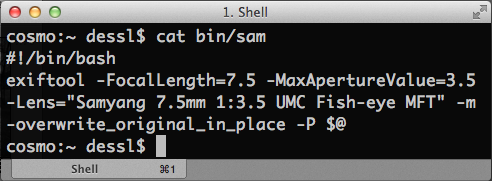
Eventually I searched for a Lightroom plugin that would allow me to add EXIF tags to pictures directly from my Smart Collections in my Lightroom® catalog. No Luck. The only thing that came close to what I would want was FullMetaExport by Chao. It’s a great plugin, has presets, so I could build my ExifTool command-lines in the plugin and save them as preset. Great! But didn’t satisfy me completely. So Let’s see in which language these plugins are written.
I see.
Lua.
I knew that Angry Birds uses lua, but that’s it.
So I downloaded the Lightroom® SDK and began to write my own plugin. Scary. But looking at FullMetaExport helped me a lot to make this plugin.
To cut a long story short, the plugin is finished, has preset support for Exposure related and Development related values and runs on both, Windows and Mac OS. The only requirement is to have ExifTool installed. It can also be used to add Lens Information to digital files if you shoot a lot with legacy Lenses and to correct the Focal length in 35mm if Lightroom calculates it wrong.
Here is the Interface of LensTagger:
Camera Model and Lens show up in the Metadata panel. All other Options are stored in the User Comment Field:
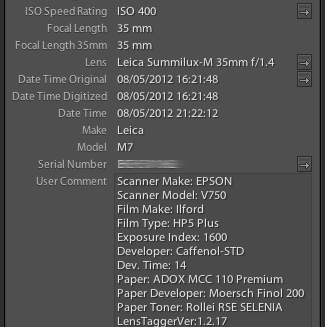
Those values can then be used to create Smart Collections in Lightroom:

When using the ‘Add Values to Keywords’ feature, please make sure to Save Metadata to file before invoking the plugin. Otherwise your Keywords added through Lightroom get overwritten.
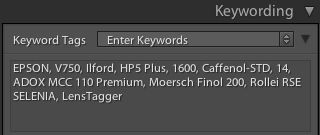
Please make sure to install exiftool first before you use this tool. On Windows please remove the (-k) from the filename of exiftool and put the executable inside the plugin folder or at any other place where you prefer to have it.
On Mac OS X it’s an installable package anyways.

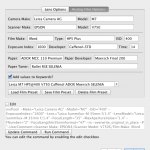



2 Comments
John Rygielski · June 3, 2012 at 11:23 pm
This is exactly what I’ve been looking for. Can’t wait to try it out!
Les liens photo - Juin 2012 | sfphotos.fr · July 8, 2013 at 1:05 pm
[…] Organizing your caffenol scans in Lightroom® Peut-être l’outil que je cherchais depuis des lustres pour mes photos argentiques… Je vous en reparle dès que je l’ai testé ! (EN) Plugin lightroom pour gérer les exifs sur les photos qui n’en n’ont pas […]